
Before you can start authoring your business logic, you need to complete some basic setup tasks. In this video we will show the first steps to start using the ProcessMIX platform: how to create an organization, choose a subscription plan, create a repository and your first project.
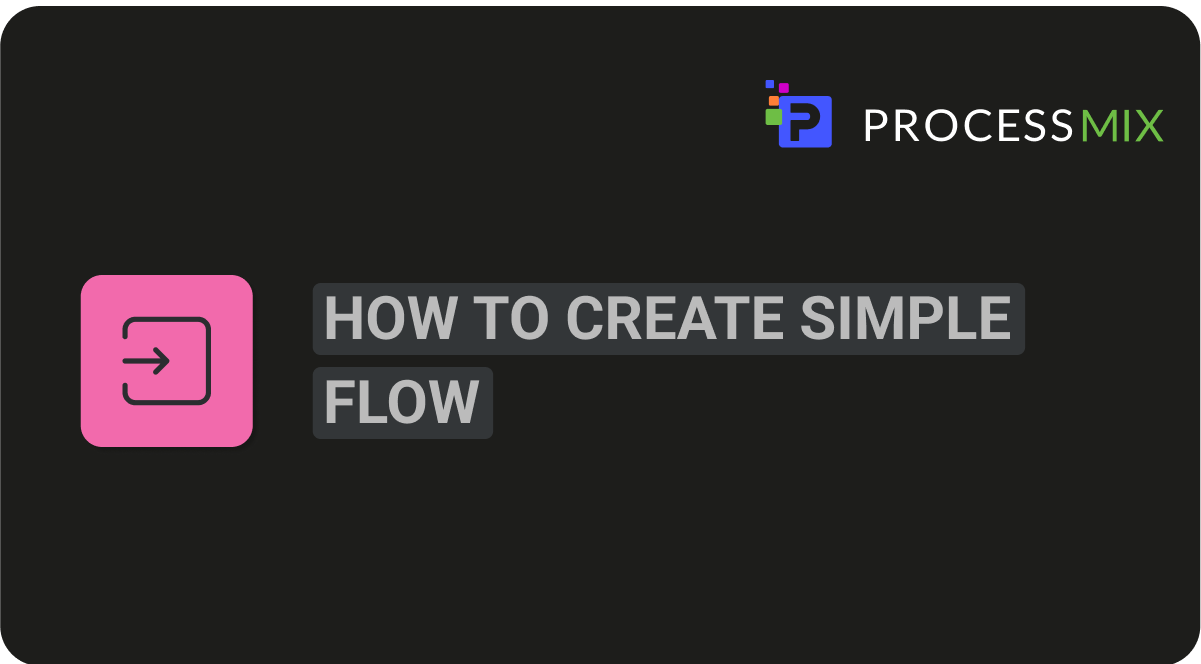
On our platform, most of the application logic is designed as visual flows. In this video we will show an example of creating a simple process or decision flow and declaring some local variables. You will see the entire creation process done step-by-step from the very beginning.
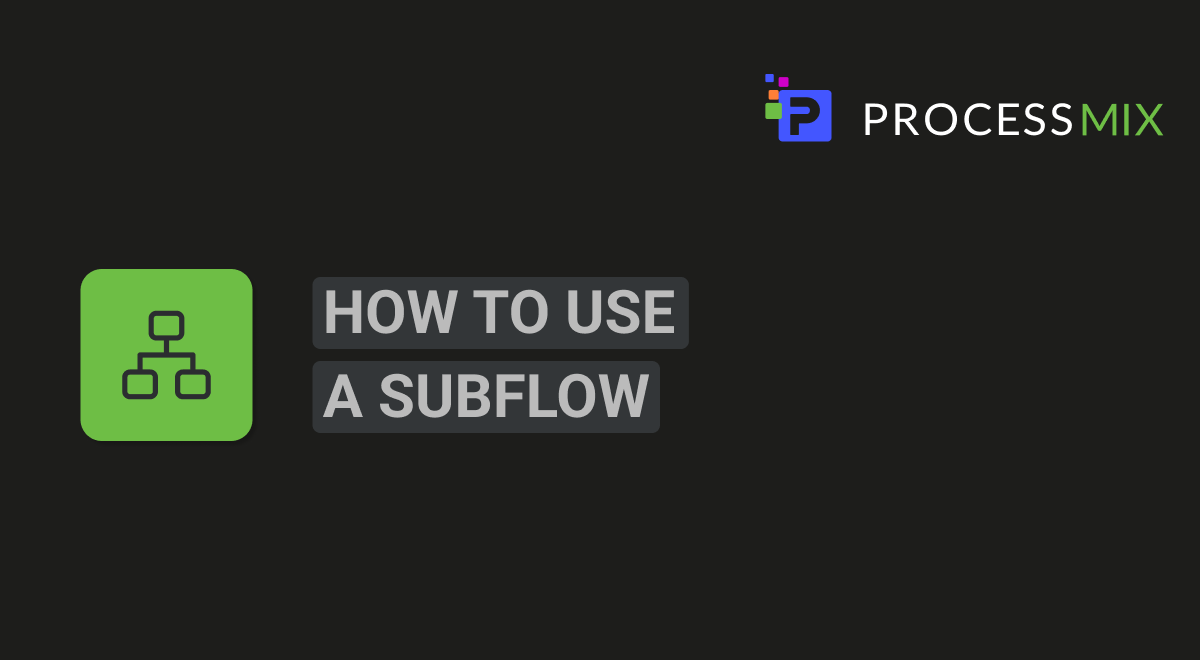
Subflows are a great way to reuse business logic or split complex flows into smaller, more manageable parts. In this video we will present an example of creating a subflow, defining its input and output parameters, and adding it as a task node to another flow.
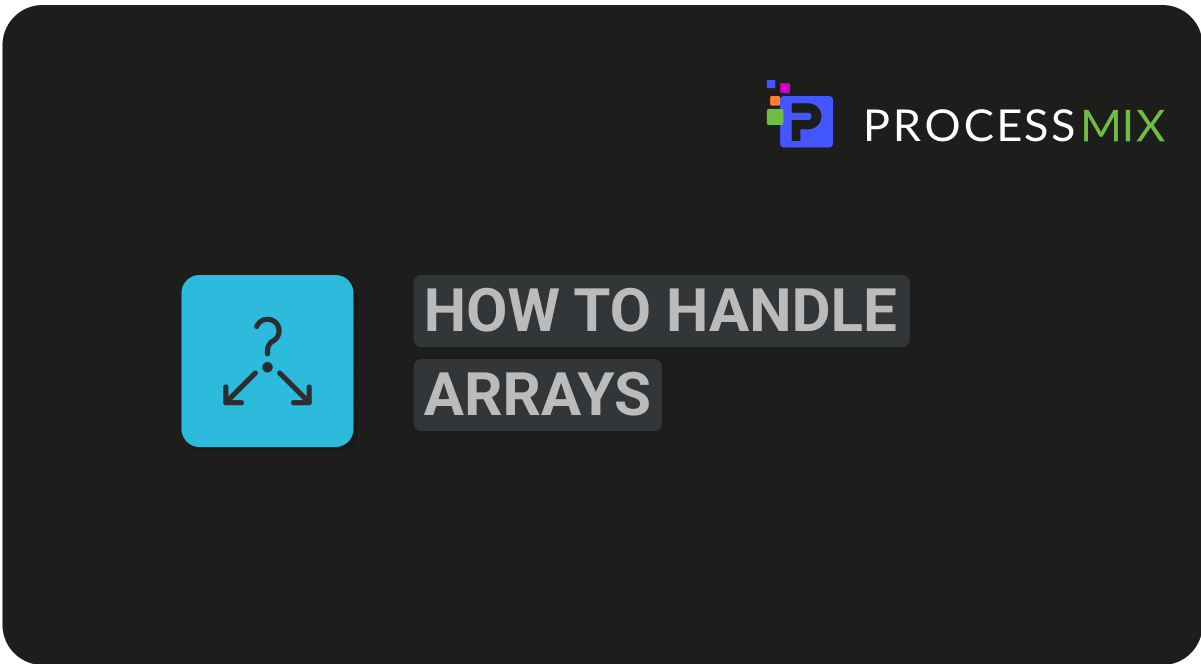
An array is a special parameterized attribute type that stores a list of repeating data elements in a data structure – for example, tasks in a to-do list. In this video you will learn how to add an array-typed property to a data structure and how to define flow logic that summarizes its elements.
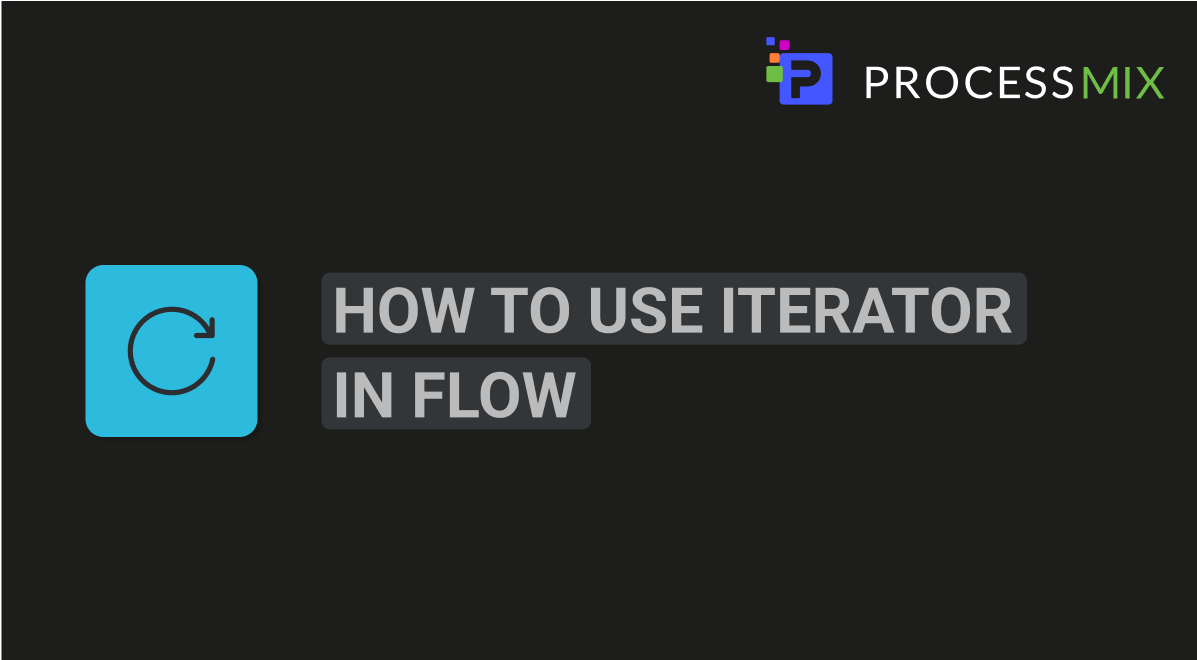
An iterator is a type of a decision flow node that allows you to handle data arrays, looping through them and iteratively applying some logic to each element. In this video we will show an example of adding an iterator node with decision logic inside its loop.
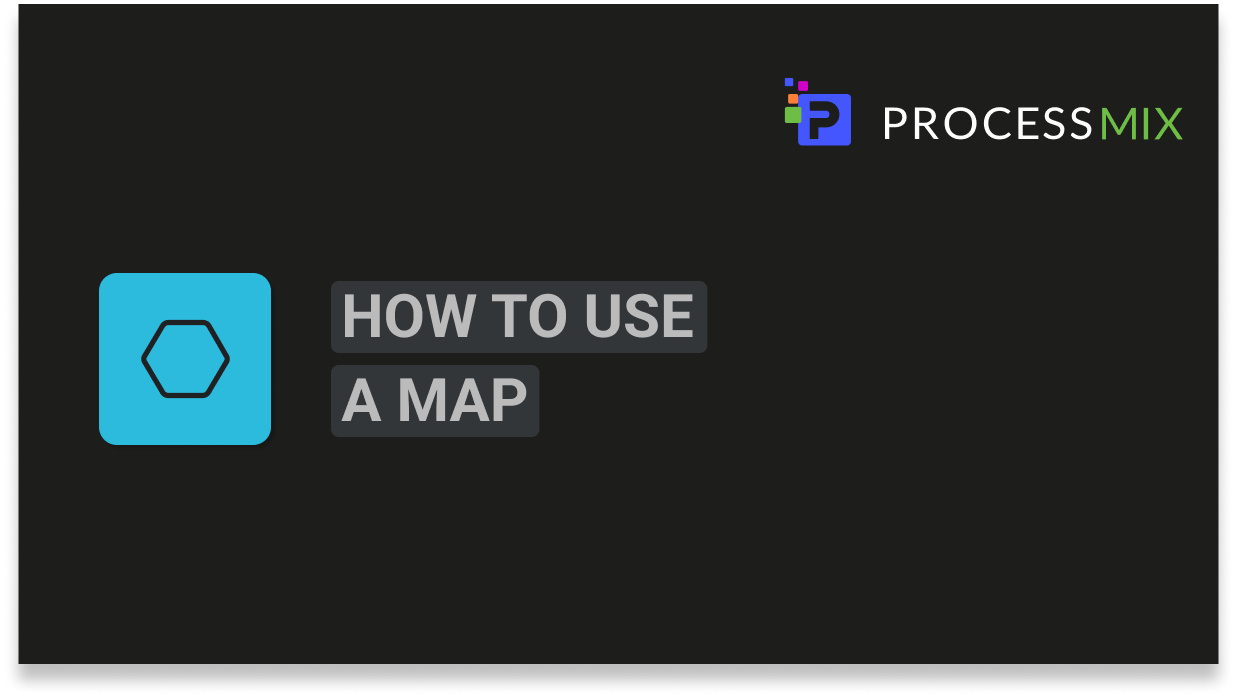
A map is a special parameterized attribute type that stores a collection of key-value lookup pairs in a data structure, for example a list of country codes as keys and country names as values. In this video we will show how to add map processing logic to your flows.

A DB connector provides an easy way to connect to a relational database to store and retrieve persistent data. In this video you will see how to create and use a DB connector, with step-by-step instructions for retrieving a database record by its Id as an example.
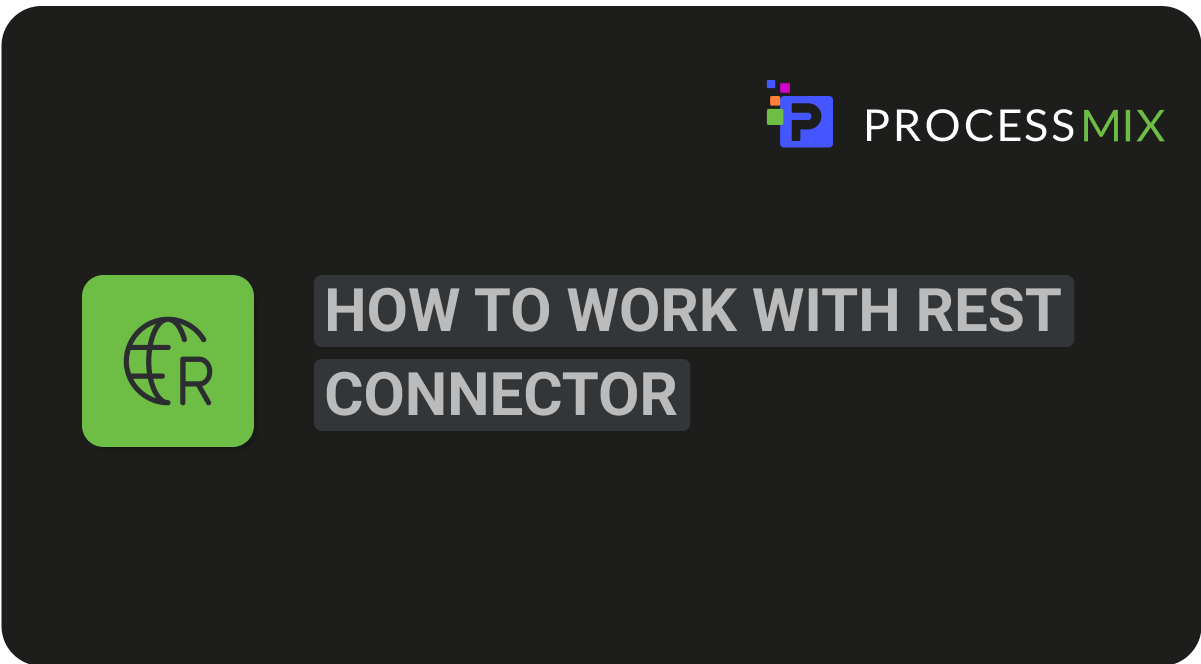
A REST connector provides a way to integrate and exchange data with external systems and services via HTTP/REST protocol. In this video you will learn how to add, configure and call a REST connector in your process flow. As an example, we’ll show step-by-step instructions on how to obtain a real-time currency exchange rate by calling an external REST-based Open API web service.

A SOAP connector allows to integrate with external systems and exchange data with them via HTTP/SOAP protocol. In this video you will learn how to add, configure and call a SOAP connector from your process flow. As an example, we’ll show step-by-step instructions on how to get a country’s calling phone code, given its ISO code, by invoking a SOAP-based Open API web service.
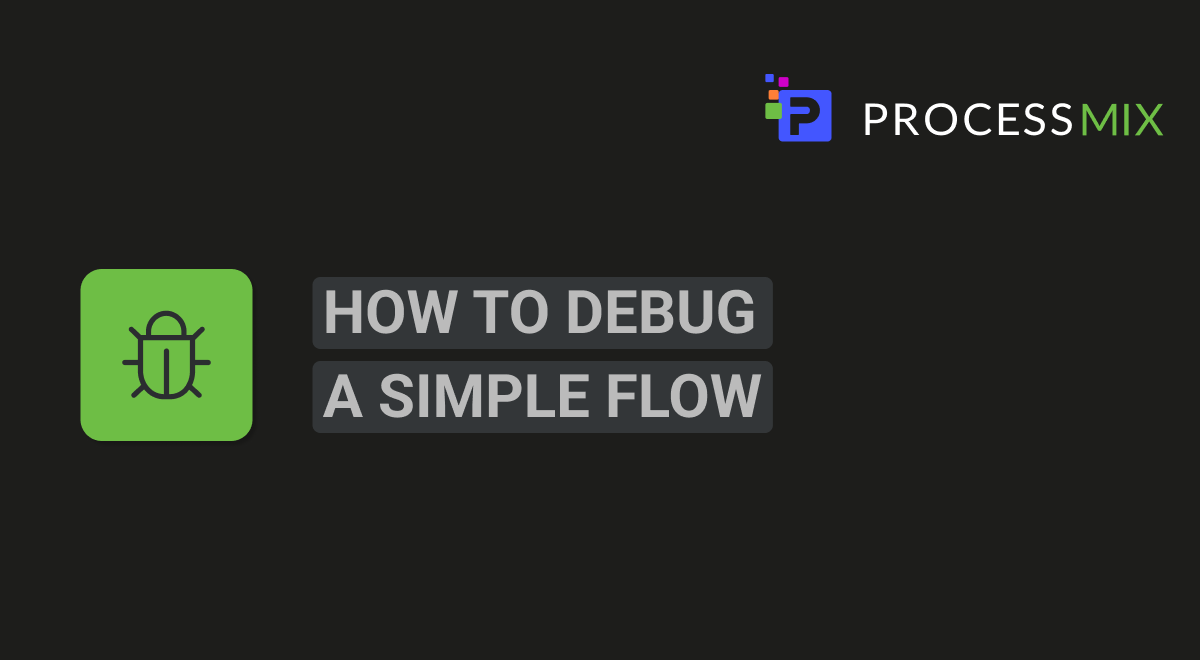
Debugging is a process of executing a flow step-by-step or pausing at specific nodes to check the logic validity or to inspect intermediate process results. In this video we will demonstrate how to use our integrated debugging toolkit. As an example, we will show step-by-step how to create and debug a simple flow with a salary calculation formula in it.
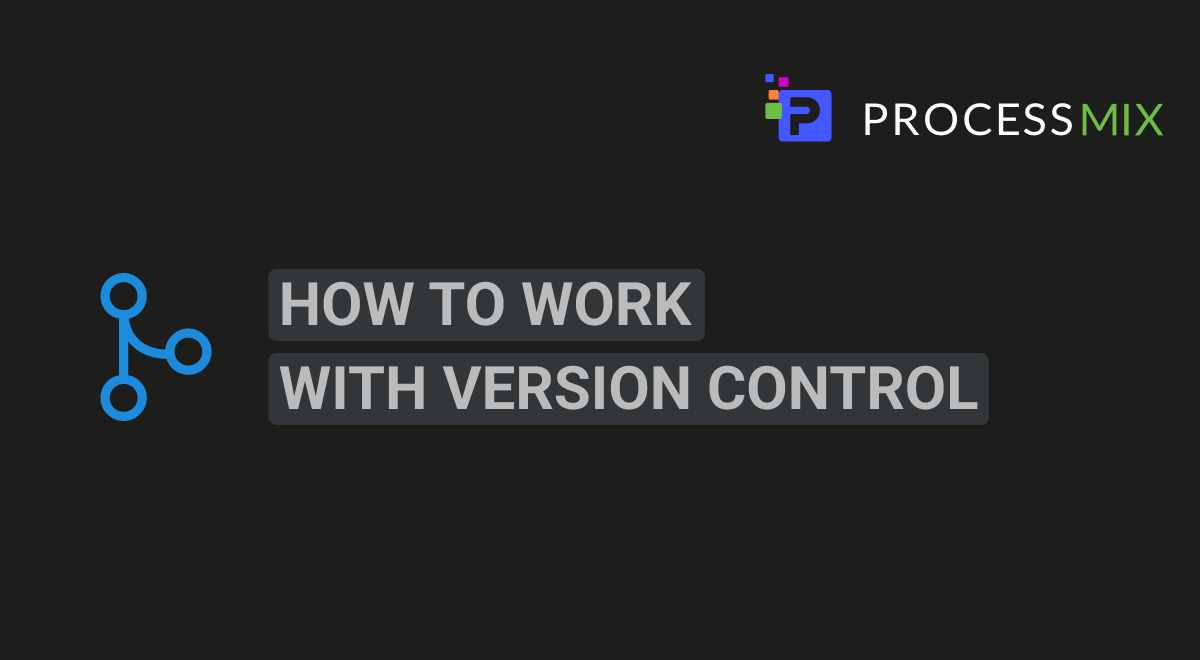
Version control system tracks and manages changes in a project. Team members can work on a project simultaneously, review changes committed by each other and merge them together. In this video we will demonstrate how to work with the version control panel.
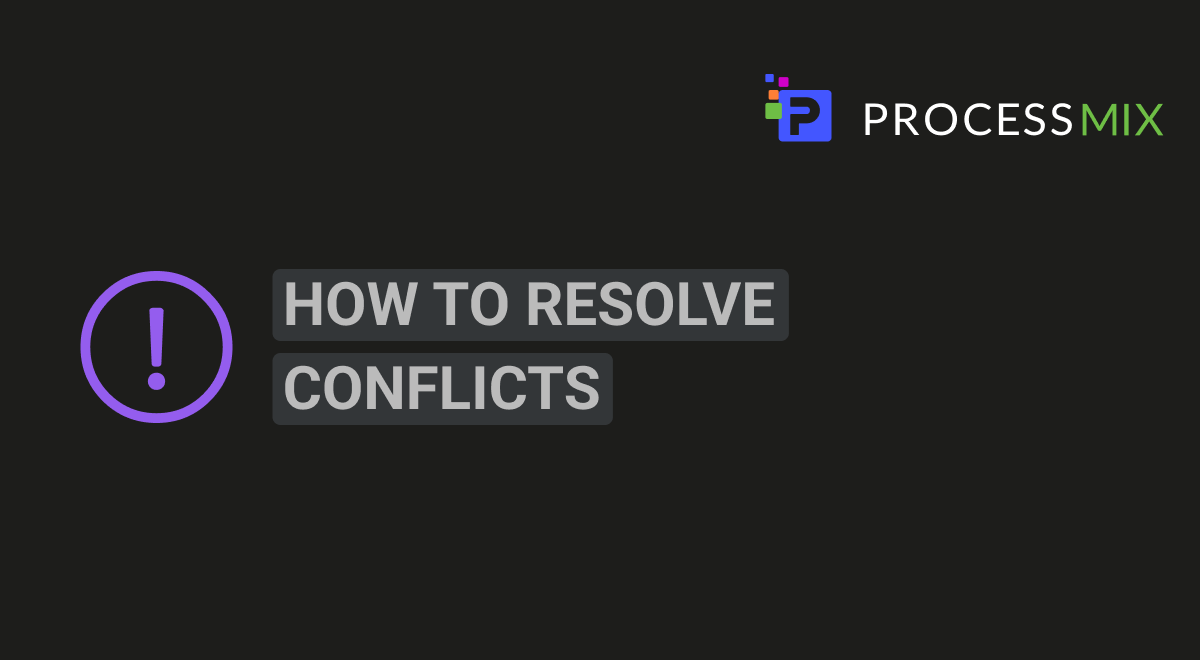
Conflict resolver is a tool for handling merge conflicts that may arise when multiple users commit parallel version changes to the same project entity. A merge conflict event occurs when the platform is unable to automatically resolve differences between two commits. In this video we will demonstrate how the conflict resolver works and how to use it.
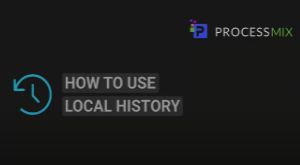
Local change history keeps track of all uncommitted changes made to a project locally – unlike the version control system, which keeps track of project changes that have already been committed to the central repository. The local history tracker allows you to find all uncommitted changes and revert some of them if necessary. In this video we will demonstrate how to use this tool.
 Visual Development
Visual Development Assignment of risk level and customer category within KYC processes during customer onboarding
Assignment of risk level and customer category within KYC processes during customer onboarding Cross-sell offer calculation for a 12MM strong client portfolio
Cross-sell offer calculation for a 12MM strong client portfolio