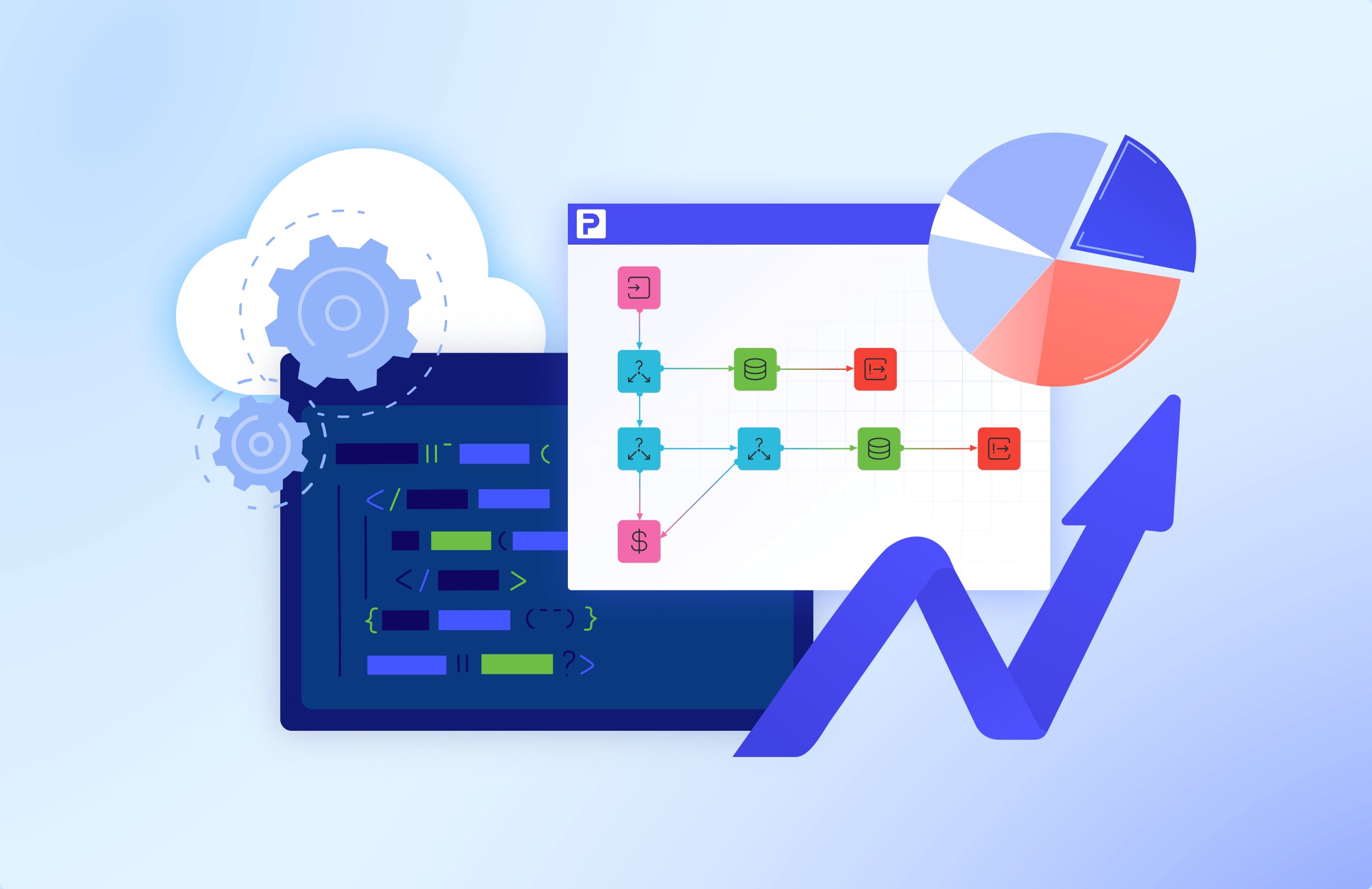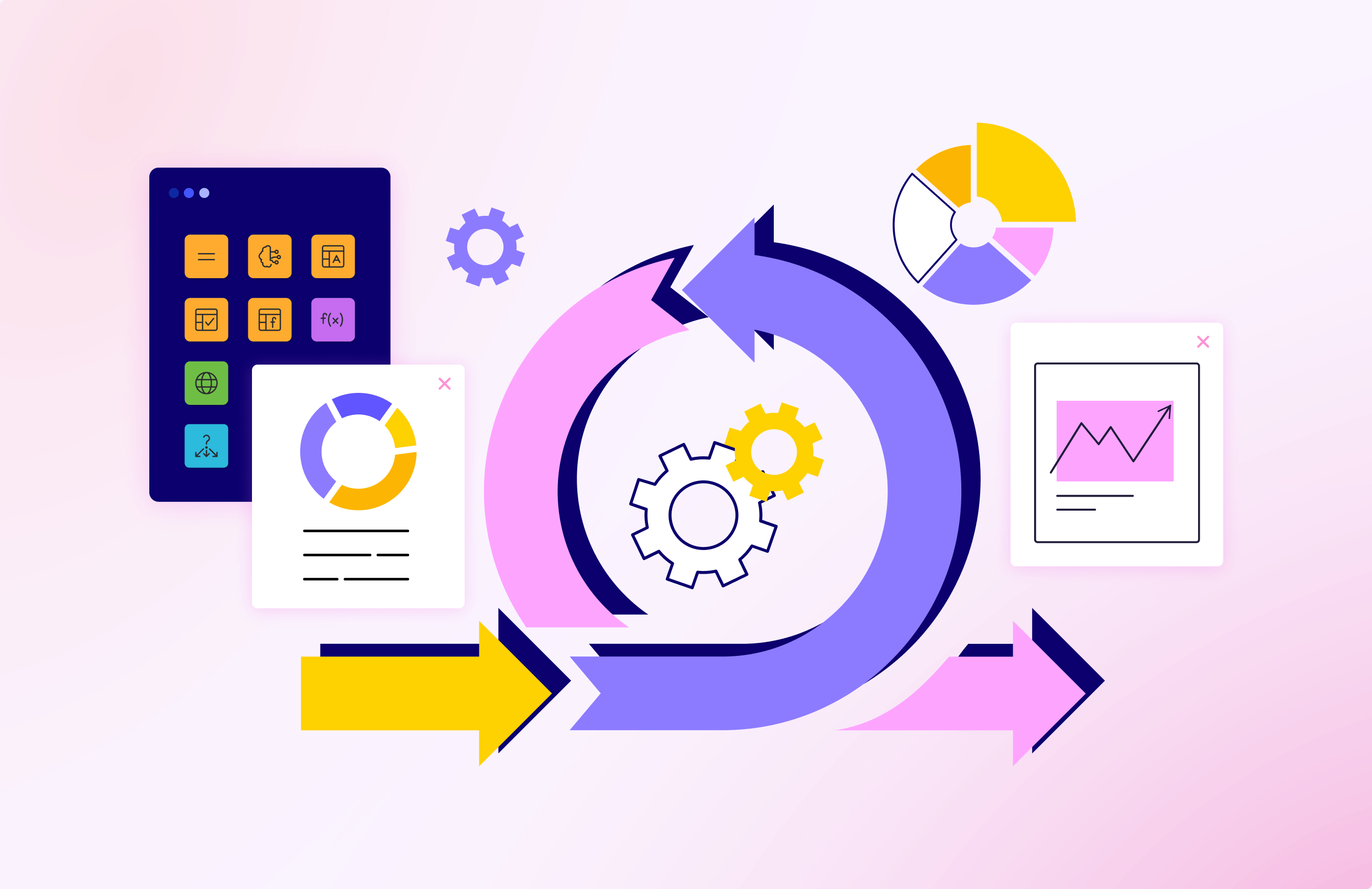COTS software vs Custom Low-code development


When it comes to business process automation tools and system modernization, every business faces the same dilemma between commercial off-the-shelf (COTS) solutions and custom development.
A decade ago, the choice for small and middle businesses was clear — off-the-shelf solutions that can quickly cover immediate needs. COTS software is a fast-to-integrate and affordable solution, while custom solutions demand a large development team and equally sizable budget. Bespoke applications pay off in the long run, reducing maintenance and modernization costs, while off-the-shelf apps bring benefits from the beginning. So, it’s no wonder that many decision makers remain confused as to which best meets their needs.
However, in recent years, advancements in the software development sphere presented businesses an alternative option — the low-code development approach. Low-code development stands in between commercial readymade solutions and custom-developed software. It takes the best of both, having code templates, vast customization capacity, and low development costs. Gartner predicts the low-code development market will be worth a whopping 26.9 billion dollars in 2023, which is almost 20% higher than the previous year.
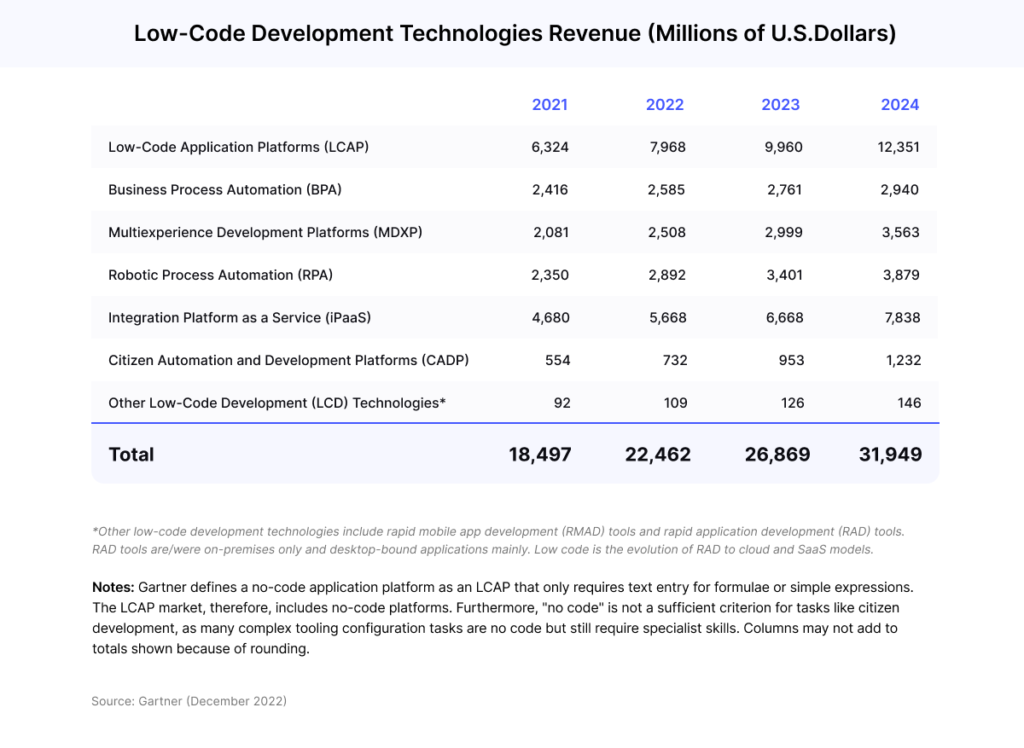
These stats represent the rising interest in low-code custom development that is slowly but surely pervading businesses’ software development. But why do companies opt for low-code development instead of building a ready-made tool subscription? Let’s find out by reviewing COTS apps and low-code development options in more detail and comparing them to give a better understanding of the benefits and challenges of both.
What is COTS software?
COTS stands for commercial off-the-shelf. Essentially, it is a, ready-made solution for particular business problems. It can be an ERP system, routine task automation app, analytics service, workflow tools, etc. Namely, the term COTS includes any ready-to-use software that comes for a certain price paid monthly or annually.
COTS application pros:
COTS software was and is a go-to option for businesses of all sizes for several reasons:
- Predictable costs. As we mentioned before, off-the-shelf apps have subscription plans and corresponding pricing users pay monthly or annually. It means that managers can predict their expenses for several quarters ahead.
- Fast implementation. You can get COTS software up and running quickly after buying it. Such applications are easy to integrate with other business tools, in case the product developers created them.
- Maintenance and support on the vendor’s side. COTS owners provide support, maintain, and modernize the systems themselves. As a rule, the changes happen without interruptions for businesses. Eventually, business owners free themselves from headaches about software certification compliance.
COTS application cons:
At the same time, off-the-shelf software has several considerable drawbacks:
- One-size-fits-all approach. COTS software solves a predefined set of problems and doesn’t consider the particularities of each business. It means that businesses have to adjust their strategy to match the software when it should be the other way around.
- Lack of scalability and flexibility. COTS software isn’t the best solution in the long run. As the business grows, it changes strategy and needs to adjust its systems to the rising amounts of data.
- Redundant features. There can be unessential or out-dated features that lead to unnecessary costs.
Custom low-code development
Low-code development has become a game-changer in the custom software development process. The approach created a bridge between manual custom development and off-the-shelf apps, uniting implementation speed and custom development. Low-code platforms facilitated the development process introducing a visual development concept with pre-made code components and drag-and-drop functionalities. What’s more important, low-code has almost unlimited manual coding capabilities for software personalization. Here’s how the development flow in a low-code platform can look.
Embed video {https://www.youtube.com/watch?v=ATqq4dyks6U}
Low-code development pros:
- Customization.
Low-code platforms allow business IT staff to code for unique software functionalities. The more advanced a low-code tool, the more unique features you can create with it.
- Flexibility.
Low-code software is fast to scale and flexible. When a business needs to change software properties or add new features, it’s easy to make with a low-code platform. Low-code reusable components speed up the scaling process, while IDE (Integrated Development Environment) creates space for custom features.
- Availability for non-IT staff.
Low-code platforms’ intuitive interface and easy-to-use functionalities can be used by domain experts and department employees. After a short platform introduction, they will be able to create simple task automation apps and change the software properties in response to changing business requirements.
- Performance.
Low-code platforms are embedded with AI/ML-powered tools for testing automation, debugging, data management, and automation, ensuring that software should run efficiently.
- Low cost of ownership.
Apps built with low-code become the property of a user. That means, business owners can modify, use, and sell their low-code apps as they see fit.
- Integration capacity.
Low-code platforms include pre-made connectors to the widespread databases, APIs, and core business systems. If a platform doesn’t have a pre-made connector, you can build it with code.
Low-code development cons:
- Vendor lock-in.
Some low-code platform providers impose restrictions on the ownership rights of the products created with their product.
- Shadow IT risks.
There can be situations where employees can use unapproved low-code tools that can lead to security concerns and business system instability. This problem can be easily solved with proper staff instructions and management.
COTS software vs custom development: in-depth comparison
In this part, we will compare COTS software with low-code custom applications by several business-critical parameters.
Software time-to-value
Off-the-shelf software is unparalleled in its implementation speed. You can start using COTS tools right after payment. Low-code platforms, on the other hand, only provide a fast track for software development. Although some low-code tools include ready-made features, you may need some time to create personalized components effectively.
Integration capacity
Custom low-code apps have much wider integration capabilities than off-the-shelf apps do. With a low-code platform, you can build connectors to any app, database, or system whenever you want. COTS apps, on the contrary, have a strictly defined set of available integrations that users cannot alter.
Security
COTS software vendors take the responsibility for software security and maintenance. Most low-code platforms do the same, employing the latest technologies (AI) and features (2FA).
Property rights
Low-code platforms offer various ownership rights over their apps —- from customization ability only to complete ownership. Conversely, COTS apps belong fully to their owners and don’t provide any ownership rights to their customers.
Flexibility
With off-the-shelf software, you can only change a subscription plan to extend its functionalities. At the same time, custom low-code development can be changed either with code or by adding new pre-made features at any time you need.
Costs
Both low-code platforms and COTS software providers have subscription-based pricing paid monthly or annually. However, COTS software owners can change the prices as they see fit at any time due to inflation or other factors. Instead, low-code apps are yours to use as soon as they are ready. In addition, most low-code platforms have free plans with basic features for custom software development.
Advantages of low-code custom development to COTS software
The main advantage of low-code custom development is that it solves COTS software’s problem with a one-size-fits-all approach. Using a low-code platform, businesses can tailor apps to their particular business requirements instead of doing the opposite. It’s crucially important for the long-term strategy implementation and allows us to avoid concerns with business scaling. At the end of the day, it’s better to spend a little more time on your own low-code app development than to migrate a part of your business system from a COTS app to another solution.
Another benefit of low-code development is ownership. In contrast to COTS tools, low-code platforms give users the ability to customize their apps. Then, you can avoid unexpected costs and integrate with a 3r’d party chosen by you, not an off the shelf software provider.
Custom low-code development or COTS software: which to choose?
Both options have their pluses and minuses, the solution is to clearly understand which option suits your business needs. Let’s take a look and define each appoach to leverage a solution considering the points in the following table:
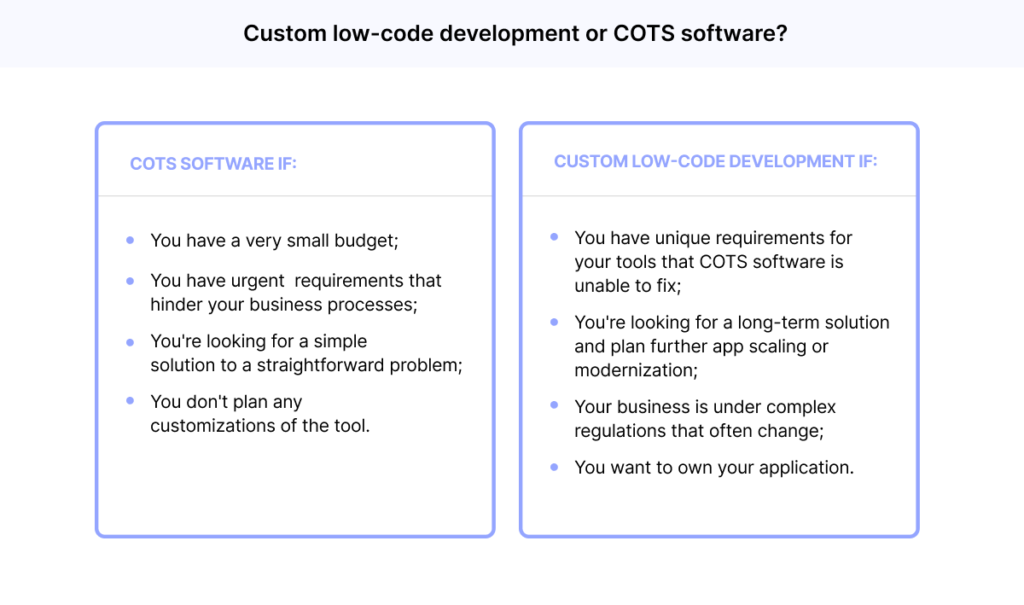
ProcessMIX platform for custom low-code development
If custom low-code development is the best choice for you, consider ProcessMIX. ProcessMIX is a low-code platform for back-end development that allows businesses to create customizable applications fast and with fewer costs than fully-custom development.
The platform includes intuitive development UI, pre-build graphic code components for different types of applications, and drag-and-drop user flow. Then, it facilitates custom development with a functional integrated development environment embedded with testing and debugging tools, integration creator, and team collaboration tools. With ProcessMIX, you can create customizations with Java coding.
Try ProcessMIX now and create flexible solutions for process automation in risk management, decision-making, and data orchestration. You can start with a free beginner plan so you can leverage the platform right away.To get more information on the platform’s features, read where to use the platform and how to create and customize your business app. To get an in-depth consultation on your business case, contact our support team to book a free call.
 Visual Development
Visual Development Assignment of risk level and customer category within KYC processes at customer onboarding
Assignment of risk level and customer category within KYC processes at customer onboarding Cross-Sell Offer Calculation for the 12M Client Base
Cross-Sell Offer Calculation for the 12M Client Base